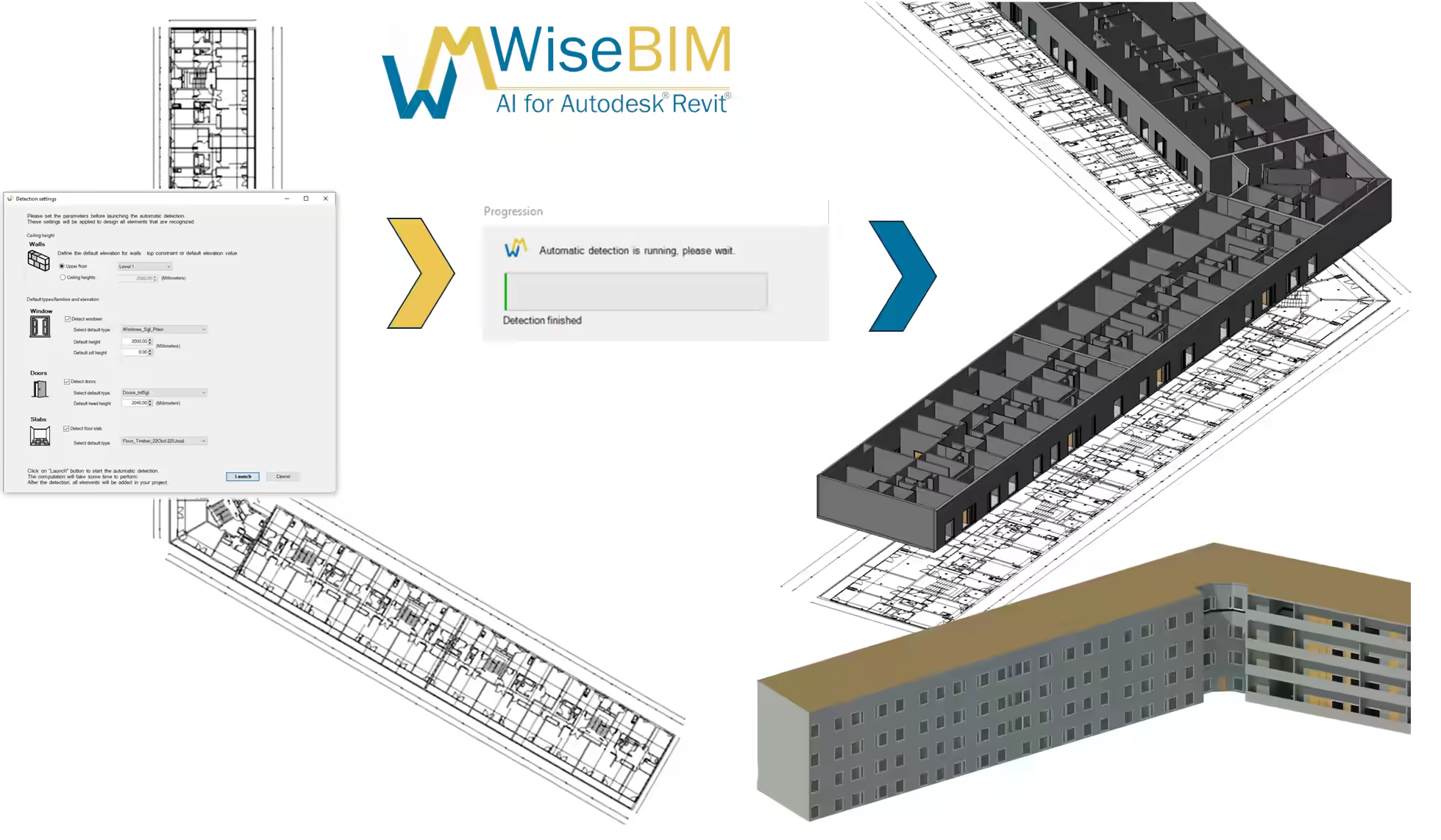Overview
The WiseBIM AI for Autodesk® Revit® add-in allows for quickly obtaining a digital model from 2D architectural plans. The different steps are as follows:
- Importing a plan image
- Scaling the plan
- Setting up elements
- Artificial Intelligence detection
- Creating elements in the project
The guide details the different steps to be taken to obtain a 3D model from the import of a 2D plan.
The current version is 1.3.0, released in April 2025. To access to previous version of the add-in user guide, please select the version in the drop down menu in the left panel.