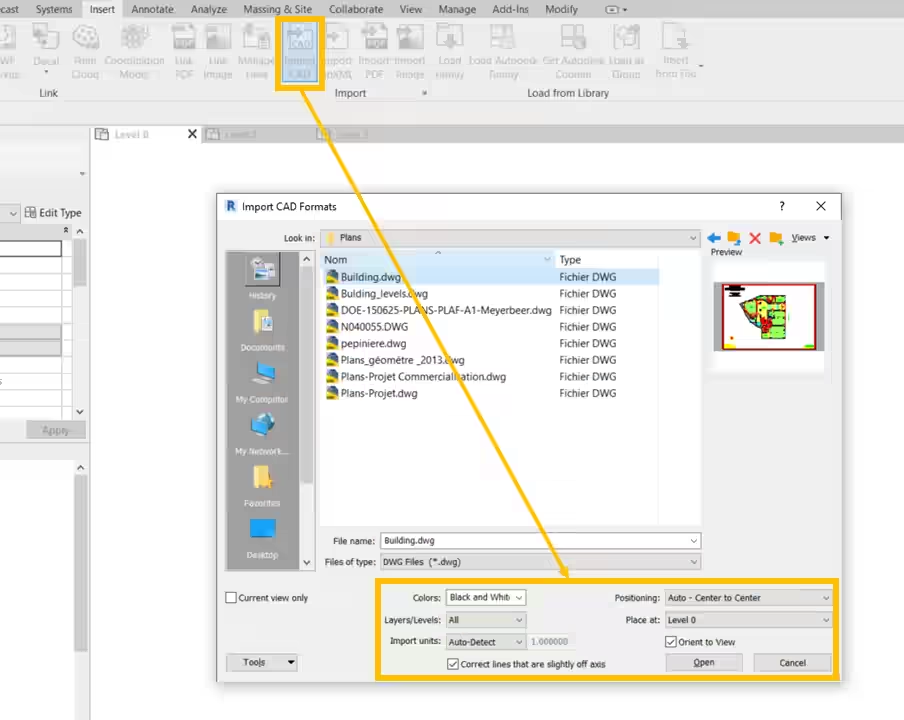Importing a DWG or DXF file
When importing a vector file in DWG or DXF format, you need to select the file and then choose from different options:
- Colors: Black & White or original. This value can be adjusted if the colors of the lines are too light.
- Position: Ideally, position the file by choosing the center-to-center option to facilitate alignments.
- Layers: All or Selection, which allows cleaning up the file by selecting useful information during import.
- Level: Choose the level into which the plan is imported.
- Units: The default mode is auto-detection. If the imported file is not visible, import again by enforcing a value.
After validation, the plan is imported into the chosen level. It can be moved, rotated to facilitate visualization.
N.B.: Only the tab containing all the drawings is imported; it is not possible to choose a specific tab during import. Thus, depending on the files, the representation may contain many elements or may not have a layout corresponding to the viewed file.