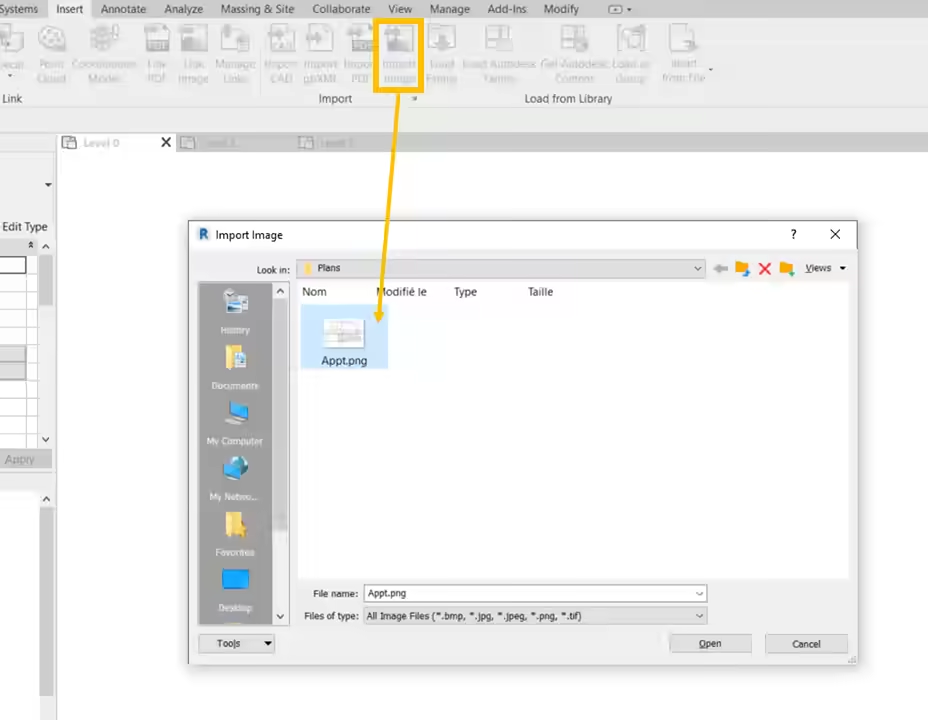Importing PNG/JPEG/TIFF/BMP image
To import an image of a plan from a file in BMP, PNG, JPEG, or TIFF format, click on the Insert menu, then on the Import Image button, and choose the file corresponding to the current level.
There are no parameters to set for such files.
The imported plan is then positioned by the user, who can also modify the orientation.
It is preferable to initially import all plans for each level.
It is not necessary for all imported files to be of the same format initially.