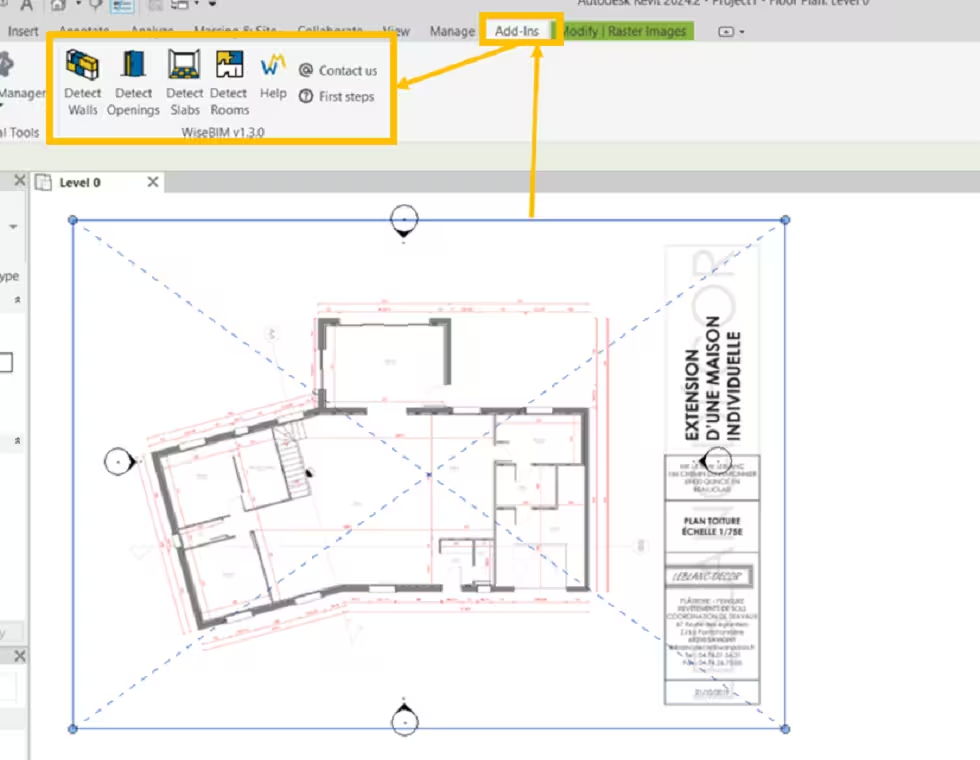Accessing Application
The application is accessible from the Add-Ins menu, then in the WiseBIM section.
Prior to the detection of walls and opening, select the image and click on the Detect walls or Detect openings button. If the plan is not selected, a pop-up window appears to prompt this selection.
To create slabs and rooms, user has to click on Detect slabs or Detect spaces.
The WiseBIM section also contains a Help button to access online help or to the contact form and also the quick start.