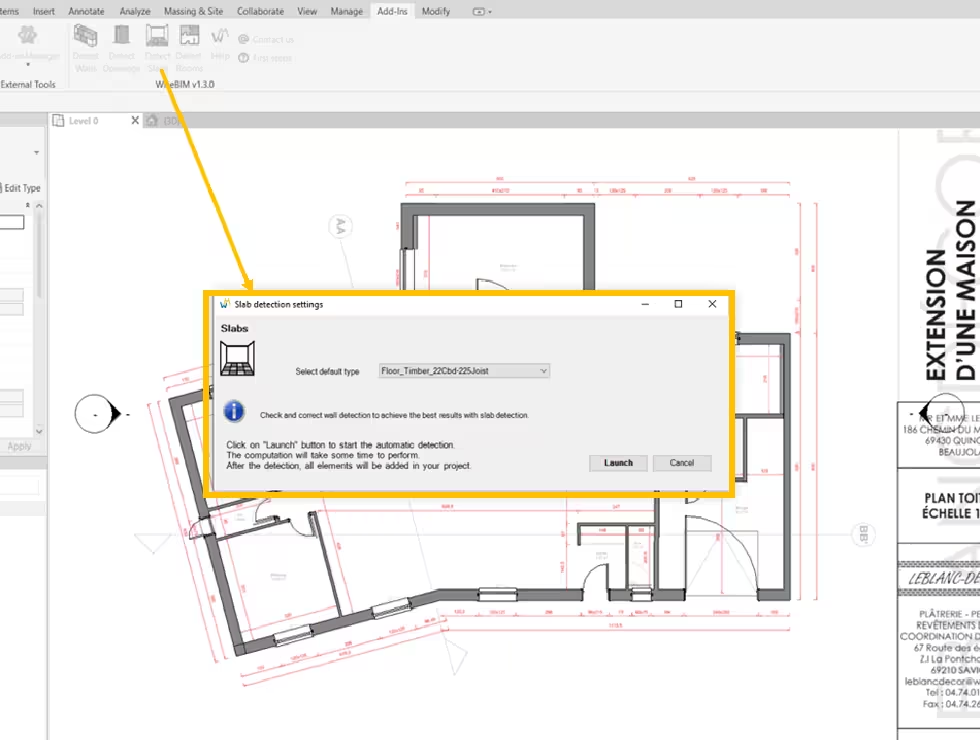Setting slab detection parameters
Before initiating the slab detection process, it is necessary to check the walls geometry. After having clic on the button in the add-in panel, a pop-up is opened to set parameters. Simply choose the type used to define the representation and the default thickness of the slab.
Afterward, once the elements are created in the project, it is possible to change the family for one or more elements through the display of classic properties.
In case no family/type is available in the project, elements cannot be detected, so it is not possible to modify the parameters. In this case, it is recommended to cancel the detection, then import a family into the project in the missing category.
Once the parameters are finalized, initiate the detection process by clicking on the Launch button.