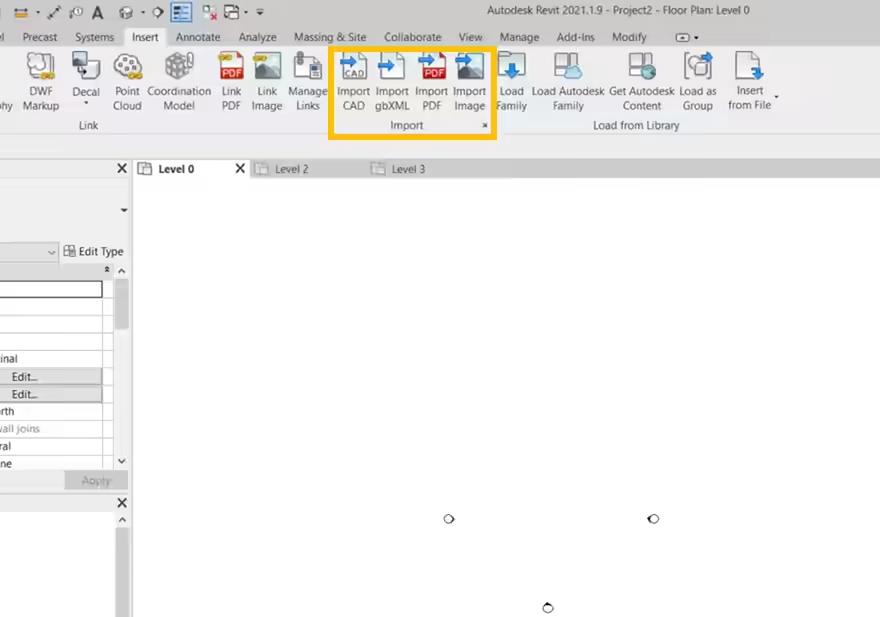Importing plan
The aim of the application is to detect architectural items presents on a 2D building plan. Therefore, the first step is to import the plan that needs to be modeled into the relevant level.
Ideally, this plan should represent the entire level to ensure consistent detection.
The import described here relies on the native functions of the Revit® software and is therefore a common operation, without modification by the add-in.
From the Insert menu, the plan image should be imported from the file in the chosen format:
- CAD: DWG or DXF
- Image: BMP, PNG, JPEG, or TIFF
N.B.: If the file is simply Linked, it will not be possible to use the add-in.