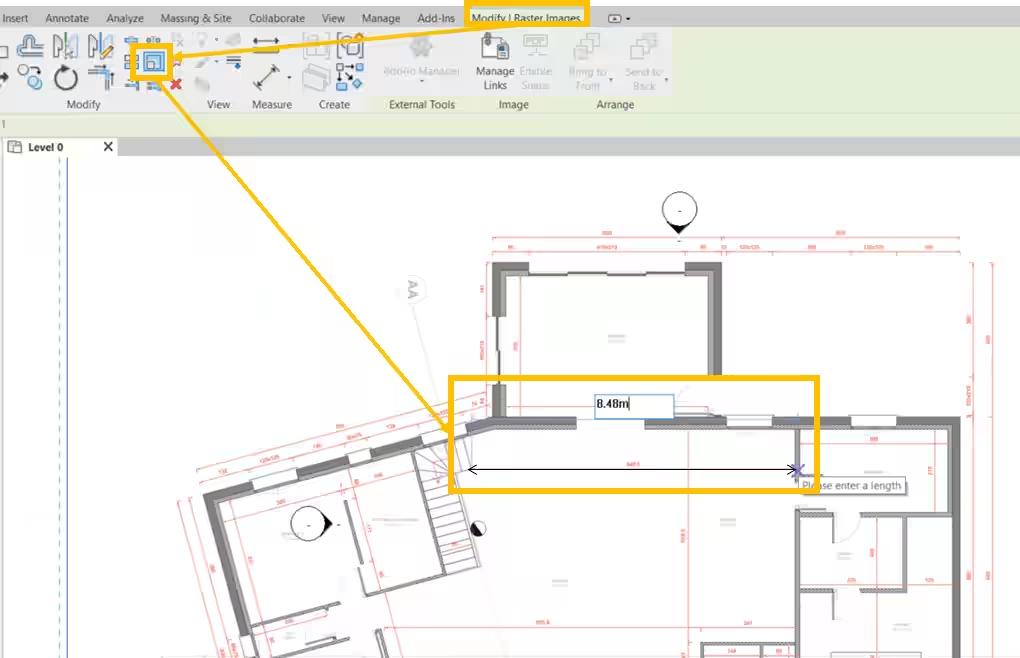Scaling image
Once the image is imported into the level, it is necessary to scale the image to determine the correspondence of real dimensions. This scaling must be done before automatic detection to ensure that the reconstructed elements will be directly at the correct dimensions.
To do this, select the image, then go to the Modify menu and click on the Scale button.
Next, use the measurement tool along a known dimension and enter the value of the indicated dimension, making sure to specify the exact unit to ensure proper scaling.
It is then recommended to verify this scale by taking a measurement in the plan.
Scaling is mandatory for all PDF or image files and is also recommended for CAD files to verify that the import was done correctly.